Zoiper 3 Biz supports both Autoanswer and Server side auto answer.
Autoanswer is a BIZ feature, It is not available for the free version of Zoiper.Enabling Auto answer in Zoiper 3:
Open the Settings menu and select Automation
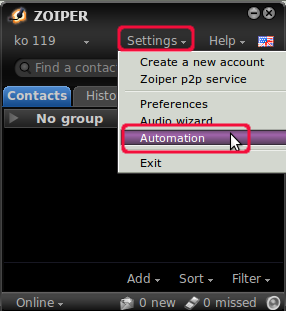
A new window will open. Configure it by your own preference.
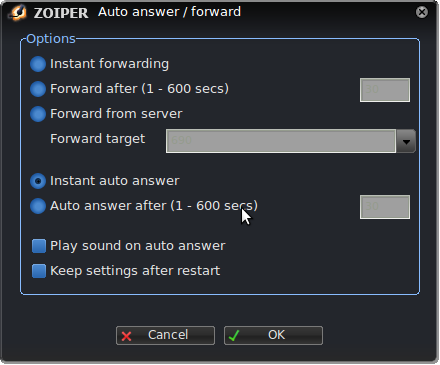
Instant auto answer will answer all calls immediately.
Auto answer after X seconds will wait before answering the calls.
Enabling Server side auto answer in Zoiper 3:
Open the Settings menu and select Preferences;
Click on the Automation icon and select Automation.
Click on the Automation icon and select Automation.
Enable "Accept server-side auto answer"

No hay comentarios:
Publicar un comentario