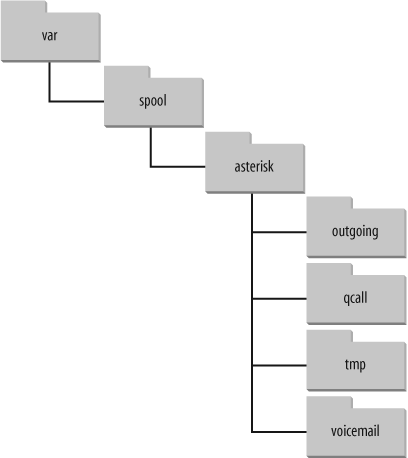Asterisk uses
several directories on a Linux system to manage the various aspects of the system, such as voicemail recordings, voice prompts, and configuration files. This section discusses the necessary directories, all of which are created during installation and configured in the
asterisk.conf file.
The
/etc/asterisk/ directory
contains the Asterisk configuration files. One file, however—
zaptel.conf—is located in the
/etc/ directory. The Zaptel hardware was originally designed by Jim Dixon of the Zapata Telephony Group as a way of bringing reasonable and affordable computer telephony equipment to the world. Asterisk makes use of this hardware, but any other software can also make use of the Zaptel hardware and drivers. Consequently, the
zaptel.conf configuration file is not directly located in the
/etc/asterisk/directory.
/usr/lib/asterisk/modules/
The
/usr/lib/asterisk/modules/ directory
contains all of the Asterisk loadable modules. Within this directory are the various applications, codecs, formats, and channels used by Asterisk. By default, Asterisk loads all of these modules at startup. You can disable any modules you are not using in the
modules.conf file, but be aware that certain modules are required by Asterisk or are dependencies of other modules. Attempting to load Asterisk without these modules will cause an error at startup.
The
/var/lib/asterisk/ directory
contains the
astdb file and a number of subdirectories. The
astdb file contains the local Asterisk database information, which is somewhat like the Microsoft Windows Registry. The Asterisk database is a simple implementation based on v1 of the Berkeley database. The
db.c file in the Asterisk source states that this version was chosen for the following reason: “DB3 implementation is released under an alternative license incompatible with the GPL. Thus, in order to keep Asterisk licensing simplistic, it was decided to use version 1 as it is released under the BSD license.”
The subdirectories within
/var/lib/asterisk/ include:
- agi-bin/
- The agi-bin/ directory contains your custom scripts, which can interface with Asterisk via the various built-in AGI applications. For more information about AGI, see Chapter 8, Protocols for VoIP.
- firmware/
- The firmware/ directory contains firmware for various Asterisk-compatible devices. It currently contains only the iax/ subdirectory, which holds the binary firmware image for Digium’s IAXy.
- images/
- Applications that communicate with channels supporting graphical images look in the images/ directory. Most channels do not support the transmission of images, so this directory is rarely used. However, if more devices that support and make use of graphical images are released, this directory will become more relevant.
- keys/
- Asterisk can use a public/private key system to authenticate peers connecting to your box via an RSA digital signature. If you place a peer’s public key in your keys/ directory, that peer can be authenticated by channels supporting this method (such as the IAX2 channels). The private key is never distributed to the public. The reverse is also true: you can distribute your public key to your peers, allowing you to be authenticated with the use of your private key. Both the public and private keys—ending in the .pub and .key file extensions, respectively—are stored in the keys/ directory.
- mohmp3/
- When you configure Asterisk for Music on Hold, applications utilizing this feature look for their MP3 files in the mohmp3/ directory. Asterisk is a bit picky about how the MP3 files are formatted, so you should use constant bitrate (CBR) encoding and strip the ID3 tags from your files.
- sounds/
- All of the available voice prompts for Asterisk reside in the sounds/ directory. The contents of the basic prompts included with Asterisk are in the sounds.txt file located in your Asterisk source code directory. Contents of the additional prompts are located in the sounds-extra.txt file in the directory to which you extracted theasterisk-sounds package earlier in this chapter.
The Asterisk spool
directory contains several subdirectories,
including
dictate/, meetme/, monitor/, outgoing/,
system/,
tmp/, and
voicemail/ (see
Figure 3.4, “/var/spool/asterisk/ directory structure”). Asterisk monitors the
outgoing directory for text files containing call request information. These files allow you to generate a call simply by moving the correctly structured file into the
outgoing/ directory.
Call files being placed into the
outgoing/ directory can contain useful information, such as the Context, Extension, and Priority where the answered call should start, or simply the application and its arguments. You can also set variables and specify an account code for Call Detail Records. More information about the use of call files is presented in
Chapter 9, The Asterisk Gateway Interface (AGI).
The
dictate/ directory is the default location where the
Dictate() application looks for files.
The
meetme/ directory is the location where
MeetMe() conference recordings are saved.
Recordings from either one-touch recording (the
w and
W flags to the
Dial() application), the
MixMonitor(), or
Monitor() applications are stored in the
monitor/ directory.
system/ is used by the
System() application for temporary storage of data.
The
tmp/ directory is used, funny enough, to hold temporary information. Certain applications may require a place to write files to before copying the complete files to their final destinations. This prevents two processes from trying to write to and read from a file at the same time.
All voicemail and user greetings are contained within the
voicemail/ directory. Extensions configured in
voicemail.conf that have been logged in to at least once are created as subdirectories of
voicemail/.
The
/var/run/ directory
contains the process ID (PID) information for all active processes on the system, including Asterisk (as specified in the
asterisk.conf file). Note that
/var/run/ is OS-dependent and may differ.
The
/var/log/asterisk/ directory
is where Asterisk logs information. You can control the type of information being logged to the various files by editing the
logger.conffile located in the
/etc/asterisk/ directory. Basic configuration of the
logger.conf file is covered in
Appendix D, Configuration Files.
/var/log/asterisk/cdr-csv
The
/var/log/asterisk/cdr-csv directory
is used to store the CDRs in comma-separated value (CSV) format. By default information is stored in the
Master.csv file, but individual accounts can store their own CDRs in separate files with the use of the
accountcode option (see
Appendix A, VoIP Channels for more
information).