Es bueno conocer todos los sonidos que tenemos disponible en nuestra PBX, pues asi podemos crear mensajes personalizados ante una condicion especifica.
General sound files
- agent-alreadyon: That agent is already logged on. Please enter your agent number followed by the pound key.
- agent-incorrect: Login incorrect. Please enter your agent number followed by the pound key.
- agent-loggedoff: Agent Logged off.
- agent-loginok: Agent logged in.
- agent-newlocation: Please enter a new extension, followed by pound.
- agent-pass: Please enter your password followed by the pound key.
- agent-user: Agent login. Please enter your agent number followed by the pound key.
- auth-incorrect: Password incorrect. Please enter your password followed by the pound key.
- auth-thankyou: Thank you.
- beep: this is a simple beep tone
- beeperr: this is an error beep tone
- conf-adminmenu: Please press 1 to mute or unmute yourself, 2 to lock or unlock the conference, 3 to eject the last user, 4 or 6 to decrease or increase the conference volume, 7 or 9 to decrease or increase your volume, or 8 to exit.
- demo-abouttotry: I am about to attempt an Inter-Asterisk Exchange connection to a demonstration server located at Digium. In order for this to work you must already be connected to the Internet. Please wait a moment while I attempt to make the connection.
- demo-congrats: Congratulations. You have successfully installed and executed the Asterisk open source PBX. You have also installed a set of sample sounds and configuration files that should help you to get started. Like a normal PBX you will navigate this demonstration by dialing digits. If you are using a console channel driver instead of a real phone you can use the dial, answer, and hang up commands to simulate the actions of a standard telephone.
- demo-echodone: The echo test has been completed.
- demo-echotest: You are about to enter an echo test. In this mode everything you say will be repeated back to you just as soon as it is received. The purpose of this test is to give you an audible sense of the latency between you and the machine that is running the echo test application. You may end the test by hanging up or by pressing the pound key.
- demo-enterkeywords: Please enter one or more keywords separated by * and then press the pound key.
- demo-instruct: If you would like to learn more technical information about Asterisk dial 2 now. If you'd like to test out the voice over IP capabilities of Asterisk you can dial 500 to attempt an Inter-Asterisk Exchange or IAX connection to a demonstration server at Digium. In order for this test to work you will need to be connected to the Internet and have at least a 28.8 kilobit modem. To execute an echo test dial 600. This test is most useful when you have connected to this Asterisk server from a remote location. The sample configuration also has a single user with extension 1234 and password 4242. That user is configured to ring the console when their extension is dialed. If you dial 1234 you can try to ring the console. If the console is busy or unavailable you will be given the option to leave voicemail. To check voice mail for the user dial extension 8500 to enter the voicemail system. Finally, you can press the pound key to disconnect from the PBX.
- demo-moreinfo: Asterisk is an Open Source full-featured PBX and IVR platform that runs on the linux operating system. For more information, visit www.asterisk.org.
- demo-nogo: I am afraid I was unable to create a connection to the Digium demonstration Asterisk server. You may find some helpful debugging information on the Asterisk console.
- demo-nomatch: I'm sorry there are no matches for those keywords
- demo-thanks: Goodbye. Thank you for trying out the Asterisk Open Source PBX.
- dictate/both_help: press * to toggle pause, press # to enter a new dictation filename
- dictate/enter_filename: Enter a numeric dictation filename followed by # or just # to exit
- dictate/forhelp: press 0 for help
- dictate/pause: pause
- dictate/paused: paused
- dictate/play_help: press 1 to switch to record mode, press 2 to toggle fast playback, press 7 to jump backwards, press 8 to jump forwards
- dictate/playback: playback
- dictate/playback_mode: playback mode
- dictate/record: record
- dictate/record_help: press 1 to switch to playback mode, press 8 to truncate the file and start over
- dictate/record_mode: record mode
- dictate/truncating_audio: truncating audio
- dollars: dollars
- followme/call-from.wav: incoming call from
- followme/no-recording.wav: you have an incoming call
- followme/options.wav: press 1 to accept this call, or 2 to reject it
- followme/pls-hold-while-try.wav: please hold while I try to locate the person you are calling
- followme/sorry.wav: I'm sorry, but I was unable to locate the person you are calling
- followme/status.wav: the person you are calling is not at their desk; I will try to locate them for you
- hello-world: Hello world.
- hours: hours
- invalid: I am sorry, that's not a valid extension. Please try again.
- minutes: minutes
- pbx-invalid: I am sorry, that's not a valid extension. Please try again.
- pbx-invalidpark: I am sorry, there is no call parked on that extension. Please try again.
- pbx-transfer: Transfer.
- phonetic/9_p: niner
- phonetic/a_p: alpha
- phonetic/b_p: bravo
- phonetic/c_p: charlie
- phonetic/d_p: delta
- phonetic/e_p: echo
- phonetic/f_p: foxtrot
- phonetic/g_p: golf
- phonetic/h_p: hotel
- phonetic/i_p: india
- phonetic/j_p: juliet
- phonetic/k_p: kilo
- phonetic/l_p: lima
- phonetic/m_p: mike
- phonetic/n_p: november
- phonetic/niner: niner
- phonetic/o_p: oscar
- phonetic/p_p: papa
- phonetic/q_p: quebec
- phonetic/r_p: romeo
- phonetic/s_p: sierra
- phonetic/t_p: tango
- phonetic/u_p: uniform
- phonetic/v_p: victor
- phonetic/w_p: whiskey
- phonetic/x_p: xray
- phonetic/y_p: yankee
- phonetic/z_p: zulu
- priv-callee-options: Dial 1 if you wish this caller to reach you directly now, and in the future. Dial 2 if you wish to send this caller to voicemail now and forevermore. Dial 3 to send this caller to the torture menus, now and forevermore. Dial 4 to send this caller to a polite "don't call" menu, now and forevermore. Dial 5 to allow this caller to come straight thru to you in the future, but just this once, send them to voicemail.
- priv-callpending: I have a caller waiting, who introduces themselves as:
- priv-introsaved: Thank you. Please hold, while I attempt to connect you with your party!
- priv-recordintro: At the tone, please say your name.
- privacy-incorrect: I'm sorry, that number is not valid.
- privacy-prompt: Please enter your phone number, starting with the area code.
- privacy-thankyou: Thank you.
- privacy-unident: The party you are trying to reach does not accept unidentified calls.
- queue-callswaiting: Waiting to speak with a representative
- queue-holdtime: The estimated hold time is currently
- queue-less-than: less than
- queue-minutes: Minutes
- queue-periodic-announce: All of our represenatives are currently busy. Please stay on the line and your call will be answered by the next available representative.
- queue-reporthold: Hold time
- queue-seconds: Seconds
- queue-thankyou: Thank you for your patience
- queue-thereare: You are currently caller number
- queue-youarenext: Your call is now first in line and will be answered by the next available representative.
- screen-callee-options: You have these options: Dial 1 if you wish to immediately connect to the incoming call. Dial 2 if you wish to send this caller to voicemail. Dial 3 to send this caller to the torture menus. Dial 4 to send this caller to a polite "don't call" menu.
- seconds: seconds
- spy-agent: Agent
- spy-dahdi: DAHDI
- spy-h323: H.323
- spy-iax2: IAX (note: does not say "2")
- spy-iax: IAX
- spy-mgcp: MGCP
- spy-sip: SIP
- spy-skinny: Skinny
- spy-zap: Zap
- ss-noservice: The number you have dialed is not in service. Please check the number and try again.
- transfer: Please hold while I try that extension.
- tt-allbusy: All representatives of the household are currently assisting other telemarketers. Please hold and your call will be answered in the order it was received.
- tt-monkeys: sound of monkeys screaming
- tt-monkeysintro: They have been carried away by monkeys
- tt-somethingwrong: Something is terribly wrong
- tt-weasels: Weasels have eaten our phone system
- dir-firstlast: ... letters of your party's first or last name.
- dir-last: ... letters of your party's last name.
- dir-multi1: Press ...
- dir-multi2: ... for ...
- dir-multi3: ... extension ...
- dir-multi9: Press 9 for more entries.
- dir-pls-enter: Please enter the first ...
- dir-usingkeypad: ... using your touchtone keypad. Use the 7 key for Q, and the 9 key for Z.
- dir-welcome: Welcome to the directory
- queue-quantity1: Currently, there are more than ...
- queue-quantity2: ... callers waiting to speak with a representative.
- spy-console: Console
- spy-jingle: Jingle
- spy-local: Local
- spy-misdn: M I S D N
- spy-mobile: Bluetooth Mobile
- spy-nbs: N B S
- spy-unistim: Unistim
- spy-usbradio: USB Radio
- vm-duration: This message lasts ...
- vm-invalid-password: That password does not meet the minimum requirements for this mailbox. Please try again.
- vm-invalidpassword: That is not a valid password. Please try again.
- vm-marked-nonurgent: Urgent status removed.
- vm-marked-urgent: Message marked urgent.
- vm-onefor-full: Press one to listen to ...
- vm-opts-full: press 2 to access messages saved in other folders. Press 3 to record a message for another mailbox. Press 0 for greetings and password management.
- vm-review-nonurgent: Press 4 to remove the urgent status of this message.
- vm-review-urgent: Press 4 to mark this message as urgent.
- vm-tmpexists: There is a temporary greeting, which overrides your standard greetings.
- vm-Urgent: urgent
Conferences
See the MeetMe command. Updated to Asterisk 1.6.1.7-rc1. Note the last 5 files appear to be no longer used, but are included in Asterisk, so are included here for completeness.- conf-adminmenu: Please press 1 to mute or unmute yourself. 2 to lock or unlock the conference, 3 to eject the last user, 4 or 6 to decrease or increase the conference volume, 5 to extend the conference, 7 or 9 to decrease or increase your volume, or 8 to exit
- conf-adminmenu-162: Please press 1 to mute or unmute yourself. 2 to lock or unlock the conference, 3 to eject the last user, 4 or 6 to decrease or increase the conference volume, 5 to extend the conference, 7 or 9 to decrease or increase your volume, or 8 to exit
- conf-banned: You have been banned from this conference
- conf-enteringno: You are entering conference number
- conference: conference
- conference-call: conference call
- conference-reservations: conference reservations
- conf-errormenu: Invalid choice
- conf-extended: The conference has been extended
- conf-full: That conference is full
- conf-getchannel: Please enter the channel number followed by the pound key
- conf-getconfno: Please enter your conference number followed by the pound key
- conf-getpin: Please enter the conference PIN number
- conf-hasentered: has entered the conference
- conf-hasjoin: is now in the conference.
- conf-hasleft: has left the conference.
- conf-invalid: That is not a valid conference number. Please try again.
- conf-invalidpin: That PIN is invalid for this conference
- confirm-number-is: Your confirmation number is
- conf-kicked: You have been kicked from this conference
- conf-leaderhasleft: The leader has left the conference.
- conf-locked: This conference is locked
- conf-lockednow: The conference is now locked
- conf-muted: You are now muted
- conf-noempty: No empty conferences currently exist
- conf-nonextended: The conference cannot be extended
- conf-onlyone: There is currently one other participant in the conference
- conf-onlyperson: You are currently the only person in this conference
- conf-onlypersonleft: You are now the only person left in this conference
- conf-otherinparty: other participants in the conference
- conf-peopleinconf: people in this conference
- conf-placeintoconf: You will now be placed into the conference
- conf-sysop: The Sysop
- conf-sysopreq: System operator requested
- conf-sysopreqcancelled: System operator request cancelled
- conf-thereare: There are
- conf-unlockednow: The conference is now unlocked
- conf-unmuted: You are now unmuted
- conf-usermenu: Please press 1 to mute or unmute yourself. 4 or 6 to decrease or increase the conference volume, 7 or 9 to decrease or increase your volume or 8 to exit.
- conf-usermenu-162: Please press 1 to mute or unmute yourself. 4 or 6 to decrease or increase the conference volume, 5 to extend the conference, 7 or 9 to decrease or increase your volume or 8 to exit.
- conf-userswilljoin: users will join the conference
- conf-userwilljoin: user will join the conference
- conf-waitforleader: The conference will begin when the leader arrives
- conf-youareinconfnum: You are in conference number
- enter-conf-call-number: Please enter the conference call number for the conference you wish to join
- enter-conf-pin-number: Please enter the conference PIN number
- entering-conf-number: You are entering conference number
- no-empty-conferences: No empty conferences currently exist
- pls-enter-conf-password: Please enter the conference password
Agent sound files
See Asterisk agents.- agent-alreadyon: That agent is already logged on. Please enter your agent number followed by the pound key.
- agent-incorrect: Login incorrect. Please enter your agent number followed by the pound key.
- agent-loggedoff: Agent logged off.
- agent-loginok: Agent logged in.
- agent-newlocation: Please enter new extension, followed by pound.
- agent-pass: Please enter your password followed by the pound key.
- agent-user: Agent login. Please enter your agent number followed by the pound key.
Demo sound files
These are used in the [demo] context of extensions.conf in the sample files installed with Asterisk.- demo-abouttotry: I am about to attempt an Inter-Asterisk Exchange connection to a demonstration server located at Digium. In order for this to work you must already be connected to the Internet. Please wait a moment while I attempt to make the connection.
- demo-congrats: Congratulations. You have successfully installed and executed the Asterisk open source PBX. You have also installed a set of sample sounds and configuration files that should help you to get started. Like a normal PBX, you will navigate this demonstration by dialing digits. If you are using a console channel driver instead of a real phone you can use the dial, answer, and hang up commands to simulate the actions of a standard telephone.
- demo-echodone: The echo test has been completed.
- demo-echotest: You are about to enter an echo test. In this mode everything you say will be repeated back to you just as soon as it is received. The purpose of this test is to give you an audible sense of the latency between you and the machine that is running the echo test application. You may end the test by hanging up or pressing the pound key.
- demo-enterkeywords: Please enter one or more keywords separated by star and then press the pound key.
- demo-instruct: If you would like to learn more technical information about Asterisk, dial 2 now. If you'd like to test out the voice-over-IP capabilities of Asterisk, you can dial five-hundred to attempt an Inter-Asterisk Exchange, or IAX connection to a demonstration server at Digium. In order for this test to work, you will need to be connected to the Internet and have at least a twenty-eight-point-eight kilobit modem. To execute an echo test, dial six-hundred. This test is most useful when you have connected to this Asterisk server from a remote location. The sample configuration also has a single user with extension one two three four, and password four two four two. That user is configured to ring the console, when their extension is dialed. If you dial one two three four, you can try to ring the console. If the console is busy, or unavailable, you will be given the option to leave voicemail. To check voice mail for the user dial extension eight five zero zero to enter the voicemail system. Finally, you can press the pound key to disconnect from the PBX.
- demo-moreinfo: Asterisk is an open source, full-featured PBX and IVR platform that runs on the Linux operating system. For more information visit w w w dot asterisk dot org.
- demo-nogo: I am afraid I was unable to create a connection to the Digium demonstration Asterisk server. You may find some helpful debugging information on the Asterisk console.
- demo-nomatch: I'm sorry there are no matches for those keywords.
- demo-thanks: Goodbye. Thank you for trying out the Asterisk Open Source PBX.
Directory
See the Directory command. List correct as at Asterisk 1.6.1.7-rc1.- dir-welcome: Welcome to the directory
- dir-firstlast: letters of your parties first or last name
- dir-multi1: Press
- dir-nomore: There are no more compatible entries in the directory
- dir-multi3: extension
- dir-usingkeypad: using your touchtone keypad. Use the 7 key for Q and the 9 key for Z
- dir-multi2: for
- dir-nomatch: No directory entries match your search
- dir-intro-fn: Welcome to the directory. Please enter the first three digits of your parties first name using your touchtone keypad. Use the 7 key for Q and the 9 key for Z
- dir-last: letters of your parties last name
- dir-multi9: Press 9 for more entries
- dir-instr: If this is the person you are looking for, press 1 now. Otherwise please press * now.
- dir-intro: Welcome to the directory. Please enter the first three letters of your parties last name using your touchtone keypad. Use the 7 key for Q and the 9 key for Z
- dir-pls-enter: Please enter the first
- dir-first: letters of your parties first name
Voicemail sound files
See the Voicemail command. List correct as at Asterisk 1.6.1.7-rc1.- vm-advopts: Press 3 for advanced options.
- vm-and: and
- vm-calldiffnum: Press 2 to enter a different number
- vm-changeto: Change to which folder?
- vm-Cust1: Folder. Five.
- vm-Cust2: Folder. Six.
- vm-Cust3: Folder. Seven.
- vm-Cust4: Folder. Eight.
- vm-Cust5: Folder. Nine.
- vm-delete: Press 7 to delete this message.
- vm-deleted: Message deleted.
- vm-dialout: Please wait while I connect your call.
- vm-duration: This message lasts
- vm-enter-num-to-call: Please enter the number you wish to call.
- vm-extension: extension
- vm-Family: family
- vm-first: first
- vm-for: for
- vm-forward: Press 1 to enter an extension. Press 2 to use the directory.
- vm-forward-multiple: Press 1 to send this message or 2 to add another recipient
- vm-forwardoptions: Press 1 to prepend the message, or 2 to forward a message without prepending.
- vm-Friends: friends
- vm-from: from
- vm-from-extension: message from extension
- vm-from-phonenumber: message from phone number
- vm-goodbye: goodbye
- vm-helpexit: Press star for help or pound to exit.
- vm-INBOX: new
- vm-incorrect: Login incorrect.
- vm-incorrect-mailbox: Login incorrect. Mailbox:
- vm-instructions: To look into your messages press 1 now. You may quit voicemail at any time by pressing the pound key.
- vm-intro: Please leave your message after the tone. When done hang up or press the pound key.
- vm-invalid-password: That password does not meet the minimum requirements for this mailbox
- vm-invalidpassword: That is not a valid password. Please try again.
- vm-isonphone: — is on the phone.
- vm-isunavail: — is unavailable.
- vm-last: last
- vm-leavemsg: Press 5 to leave a message
- vm-login: Commedian Mail. Mailbox:
- vm-mailboxfull: sorry but the user's mail box can't accept more messages
- vm-marked-nonurgent: Urgent status removed
- vm-marked-urgent: Message marked urgent
- vm-message: message
- vm-messages: messages
- vm-minutes: minutes
- vm-mismatch: The passwords you entered and re-entered did not match.
- vm-msginstruct: To hear the next message press 6. To repeat this message press 5. To hear the previous message press 4. To delete or undelete this message press zero. To quit voicemail press pound.
- vm-msgsaved: Your message has been saved.
- vm-newpassword: Please enter your new password followed by the pound key.
- vm-newuser: Welcome to commedian mail. First I will guide you through a short setup process
- vm-next: Press 6 to play the next message
- vm-no: no
- vm-nobodyavail: Nobody is available to take your call at the moment.
- vm-nobox: You cannot reply to this message because the sender does not have a mailbox.
- vm-nomore: No more messages.
- vm-nonumber: I'm afraid I don't know who sent this message
- vm-num-i-have: The number I have is
- vm-Old: old
- vm-onefor: Press 1 for
- vm-onefor-full: Press 1 to listen to
- vm-options: Press 1 to record your unavilable message. Press 2 to record your busy message. Press 3 to record your name. Press 4 to manage your temporary greeting. Press 5 to change your password. Press * to return to the main menu.
- vm-opts: Press 2 to change folders. Press 3 for advanced options. Press zero for mailbox options.
- vm-opts-full: Press 2 to access messages saved in other folders. Press 3 to record a message for another mailbox. Press zero for greetings and password management.
- vm-passchanged: Your passwords have been changed.
- vm-password: password
- vm-press: press
- vm-prev: Press 4 for the previous message.
- vm-reachoper: Press 0 to reach an operator.
- vm-rec-busy: After the tone say your busy message and then press the pound key.
- vm-received: received
- vm-rec-name: After the tone say your name and then press the pound key.
- vm-record-prepend: At the tone please record an introduction to the forwarded message. When done press the pound sign.
- vm-rec-temp: After the tone say your temporary message and then press the pound key.
- vm-rec-unv: After the tone say your unavailable message and then press the pound key.
- vm-reenterpassword: Please reenter your password followed by the pound key.
- vm-repeat: Press 5 to repeat the current message.
- vm-review: Press 1 to accept this recording. Press 2 to listen to it. Press 3 to re-record your message.
- vm-review-nonurgent: Press 4 to remove the urgent status of this message
- vm-review-urgent: Press 4 to mark this message as urgent
- vm-saved: saved
- vm-savedto: saved to
- vm-savefolder: Which folder should I save the message to?
- vm-savemessage: or 9 to save this message.
- vm-saveoper: Press 1 to accept this recording otherwise continue to hold.
- vm-sorry: I'm sorry I did not understand your response.
- vm-star-cancel: Press * to cancel
- vm-starmain: Press * to return to the main menu
- vm-tempgreetactive: Your temporary greeting is currently active
- vm-tempgreeting2: Press 1 to record your temporary greeting or press 2 to erase your temporary greeting.
- vm-tempgreeting: Press 1 to record your temporary greeting
- vm-tempremoved: Your temporary greeting has been removed
- vm-then-pound: then press pound
- vm-theperson: The person at extension
- vm-tmpexists: There is a temporary greeting which overrides your standard greetings
- vm-tocallback: Press 2 to call the person who sent this message
- vm-tocallnum: Press 1 to call this number
- vm-tocancel: or pound to cancel.
- vm-tocancelmsg: Press * to cancel this message
- vm-toenternumber: Press 1 to enter a number
- vm-toforward: Press 8 to forward the message to another user.
- vm-tohearenv: Press 3 to hear the message envelope
- vm-tomakecall: Press 4 to place an outgoing call
- vm-tooshort: Your message is too short
- vm-toreply: Press 1 to send a reply
- vm-torerecord: Press 3 to re-record your message
- vm-undelete: Press 7 to undelete this message.
- vm-undeleted: Message undeleted.
- vm-unknown-caller: from an unknown caller
- vm-Urgent: urgent
- vm-whichbox: To leave a message, please enter a mailbox number.
- vm-Work: work
- vm-youhave: you have
Letters
Correct as at Asterisk 1.6.1.7-rc1.- a: a
- ascii123: left brace
- ascii124: pipe
- ascii125: right brace
- ascii126: tilde
- ascii34: quote
- ascii36: dollar sign
- ascii37: percent
- ascii38: ampersand
- ascii39: tick
- ascii40: open parenthesis
- ascii41: close parenthesis
- ascii42: star
- ascii44: comma
- ascii58: colon
- ascii59: semi-colon
- ascii60: less than
- ascii62: greater than
- ascii63: question mark
- ascii91: left bracket
- ascii92: backslash
- ascii93: right bracket
- ascii94: caret
- ascii95: underscore
- ascii96: backtick
- asterisk: asterisk
- at: at
- b: b
- c: c
- d: d
- dash: dash
- dollar: dollar
- dot: dot
- e: e
- equals: equals
- exclaimation-point: exclaimation-point
- f: f
- g: g
- h: h
- i: i
- j: j
- k: k
- l: l
- m: m
- n: n
- o: o
- p: p
- plus: plus
- q: q
- r: r
- s: s
- slash: slash
- space: space
- t: t
- u: u
- v: v
- w: w
- x: x
- y: y
- z: z
- zed: zed
Digits
These sound files are used by the SayDigits, DateTime and SayNumber commands.Note: All these recordings have falling intonations, as if the words were said at the end of a sentence. They may sound a little bit odd if used in the middle of a sentence.
In the digits subdirectory:
- 0: zero
- oh: oh (spoken in a way meaning "zero")
- 1: one
- 2: two
- 3: three
- 4: four
- 5: five
- 6: six
- 7: seven
- 8: eight
- 9: nine
- 10: ten
- 11: eleven
- 12: twelve
- 13: thirteen
- 14: fourteen
- 15: fifteen
- 16: sixteen
- 17: seventeen
- 18: eighteen
- 19: nineteen
- 20: twenty
- 30: thirty
- 40: forty
- 50: fifty
- 60: sixty
- 70: seventy
- 80: eighty
- 90: ninety
- h-1: first
- h-2: second
- h-3: third
- h-4: fourth
- h-5: fifth
- h-6: sixth
- h-7: seventh
- h-8: eighth
- h-9: ninth
- h-10: tenth
- h-11: eleventh
- h-12: twelfth
- h-13: thirteenth
- h-14: fourteenth
- h-15: fifteenth
- h-16: sixteenth
- h-17: seventeenth
- h-18: eighteenth
- h-19: nineteenth
- h-20: twentieth
- h-30: thirtieth
- at: at
- a-m: AM
- p-m: PM
- hundred: hundred
- thousand: thousand
- million: million
- day-0: sunday
- day-1: monday
- day-2: tuesday
- day-3: wednesday
- day-4: thursday
- day-5: friday
- day-6: saturday
- dollars: dollars
- mon-0: January
- mon-1: February
- mon-2: March
- mon-3: April
- mon-4: May
- mon-5: June
- mon-6: July
- mon-7: August
- mon-8: September
- mon-9: October
- mon-10: November
- mon-11: December
- oclock: o'clock
- today: today
- tomorrow: tomorrow
- yesterday: yesterday

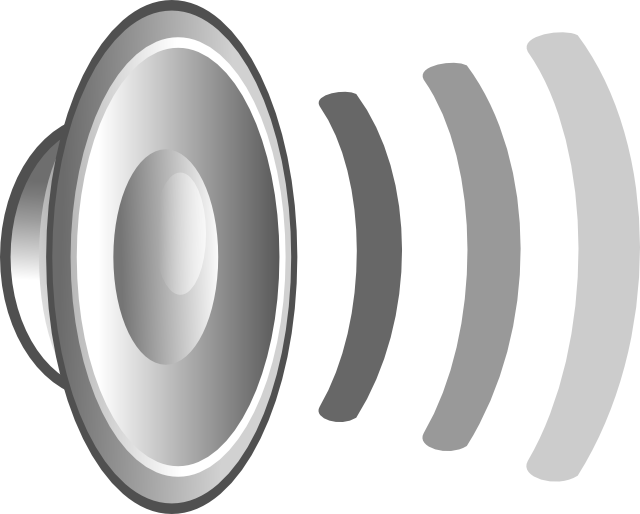
No hay comentarios:
Publicar un comentario