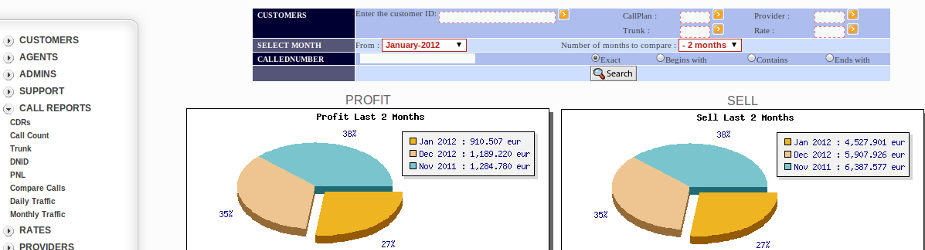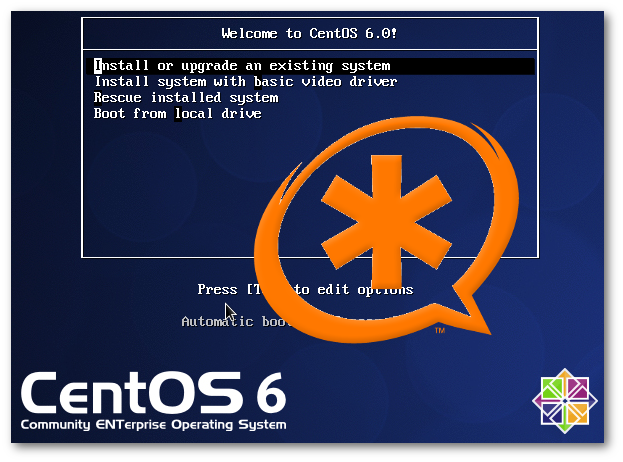Esto fue probando en Centos 6.5 64 Bit FreePBX 12 Asterisk13 y FOP2 2.8
108 cd /usr/src
109 wget http://www.fop2.com/download/centos64 -O fop2.tgz
110 tar zxvf fop2.tgz
111 cd fop2
112 make install
113 /usr/local/fop2/generate_override_contexts.pl -write
114 /usr/local/fop2/fop2_server --test
115 ls /var/www
116 ls /var/www/html
117 nano /usr/local/fop2/fop2.cfg
118 nano etc/asterisk/manager.conf
119 nano /etc/asterisk/manager.conf
120 nano /usr/local/fop2/fop2.cfg
121 asterisk -rvvvvvvvvvv
122 amportal restart
123 asterisk -rvvvvvvvvvv
124 service httpd restart
125 service fop2 start
126 service fop2 status
///////////////////////////////////
[Fri Mar 27 02:15:23.313795 2015] [core:alert] [pid 1167] [client
190.166.113.118:58108] /var/www/html/fop2/.htaccess: Invalid command 'Header', perhaps
misspelled or defined by a module not included in the server configuration
^C
ln -s /etc/apache2/mods-available/headers.load /etc/apache2/mods-enabled/
http://stackoverflow.com/questions/10185717/internal-server-error-htaccess
http://download2.fop2.com/fop2-2.29.00-debian-x86_64.tgz
chmod -R 777 /var/www
cp -R fop2 /var/www/
Luego vamos al admin
http://my-ip.com/fop2/admin
creamos una platilla le asigamos los permisos y luego un usuario y lo agregamos a la plantilla
Luego verificamos http://my-ip.com/fop2
Para agregar botones nuevos si no aparecen
[root@pbx1 fop2]#
/usr/bin/php -f /var/www/html/fop2/admin/update_conf.php
Updating buttons for context GENERAL
Adding button SIP/101 into context GENERAL
[root@pbx1 fop2]#
service fop2 reload
Reloading Flash Operator Panel 2 configuration: [ OK ]
Luego nos desloguiamos y volvemos a entrar
ELASTIX
Avoiding Conflicts with FOP(1)
If you have the regular FOP installed and running, you will need to change the configuration for it a little bit, or disable it altogether if you do not plan to use it anymore.
To change FOP(1) configuration so you can have both versions running, edit the file op_server.cfg file that is installed in /var/www/html/panel in a regular FreePBX installation, and change the line that says:
;listen_port=4445
to:
listen_port=4444
To disable FOP(1) completely, you can edit /etc/amportal.conf and set FOPRUN=false. Then stop your currently running FOP process with the command:
FOP2 LICENSE
/usr/local/fop2/fop2_server --register --code 7uG11@y --name Asterisk-DOM
service fop2 reload
http://www.fop2.com/docs/installation.php#Installingfromtarball
http://www.fop2.com/docs/installation.php#ConfigurationServer
http://www.powerpbx.org/content/integrate-flash-operator-panel-v2-into-freepbx