What is BLF?
Busy Lamp Field is a feature that will allow you to see if your SIP contact is online.
This tutorial will show you how to make the BLF work with Asterisk-v.11.4.0 and above.For the showcase purposes we have used extensions: SIP/1000 and SIP/2000.How to enable BLF in Asterisk?
To enable BLF you need to specify the hints in the extensions.conf file so the subscribed
extensions would appear with their statuses in the Zoiper softphone contact list.
Please login to your Asterisk server via SSH, make sure Asterisk is not running and open
the extensions.conf file for editing using your favorite editor.
extensions would appear with their statuses in the Zoiper softphone contact list.
Please login to your Asterisk server via SSH, make sure Asterisk is not running and open
the extensions.conf file for editing using your favorite editor.
Add the following lines:
exten=>xxxx,hint,SiP/${EXTEN}
exten=>xxxx,dial,(SIP/${EXTEN)
exten=>zxxx,hint,SiP/${EXTEN}
exten=>zxxx,dial,(SIP/${EXTEN)
exten=>xxxx,dial,(SIP/${EXTEN)
exten=>zxxx,hint,SiP/${EXTEN}
exten=>zxxx,dial,(SIP/${EXTEN)
example:
exten=>1000,hint,SIP/1000
exten=>1000,dial,(Sip/1000)
exten=>2000,hint,SIP/2000
exten=>2000,dial,(Sip/2000)
You also need to add the following to the sip.conf file:
subscribedcontext= the name of context for extensions
callcounter=yes
allowsubscribe=yes
limitonpeers=yes
notifyringing=yes
notifyhold=yes
notifyid=yes
To make sure that the setup is finished, run the asterisk by using the following
command:
command:
asterisk -rvvv
Then check if the hints you configured are placed properly.
core show hints
If the hints are set correctly you will see a similar result:
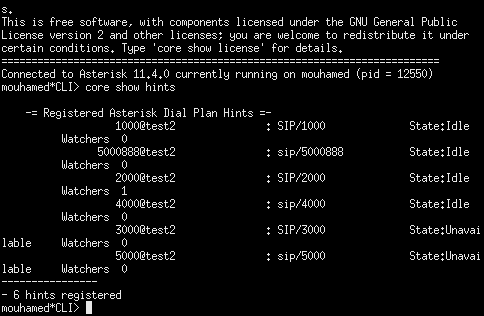
Enabling BLF in Zoiper 3
BLF is available in Zoiper BIZ only. If using Zoiper Free you will need to upgrade to BIZ.
Start Zoiper 3 using the desktop shortcut icon.
Open the Preferences window : Settings menu → Preferences.
Select the account you would like to use BLF with and go to its Advanced settings.
Select the account you would like to use BLF with and go to its Advanced settings.
Enable Use BLF and save the changes.
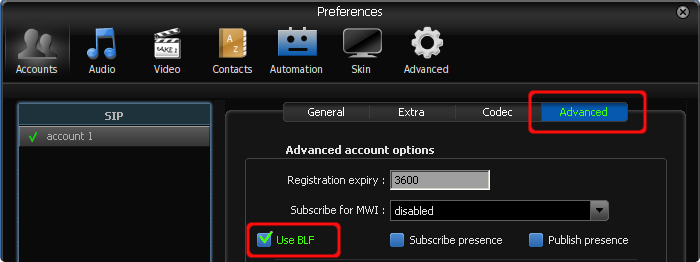
Now use the add contacts wizard and add the contact you would like to monitor:
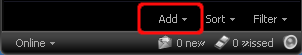
Select Manually add other contacts:
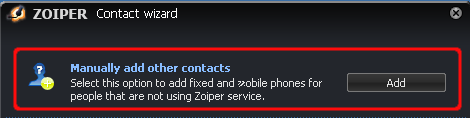
Fill in the name of the contact in the Personal information tab.
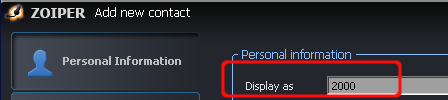
In Phone numbers you need to fill the following fields:
- A phone number (extension)
- Account
- Phone / URI
- Account (Presence & chat)
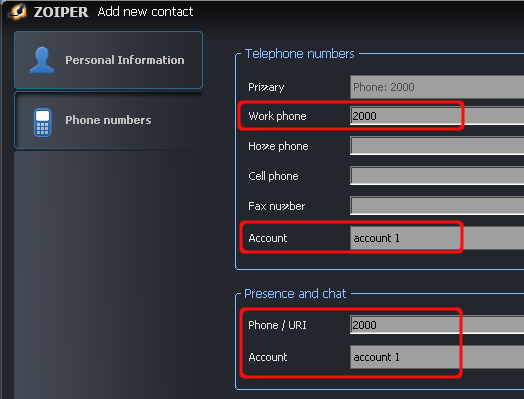
If correctly configured, you will see the status of the extension in your contact list.
In the current case the extension we are monitoring is Busy.
https://www.zoiper.com/en/support/answer/for/linux/30/BLF
https://wiki.asterisk.org/wiki/display/AST/Extension+State+and+Hints
In the current case the extension we are monitoring is Busy.
https://www.zoiper.com/en/support/answer/for/linux/30/BLF
https://wiki.asterisk.org/wiki/display/AST/Extension+State+and+Hints
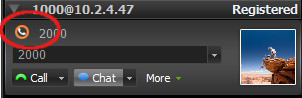

No hay comentarios:
Publicar un comentario